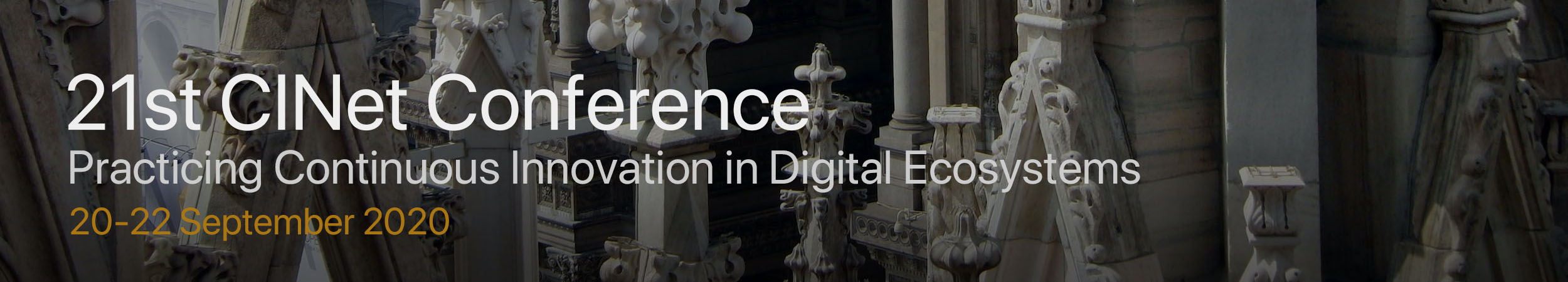
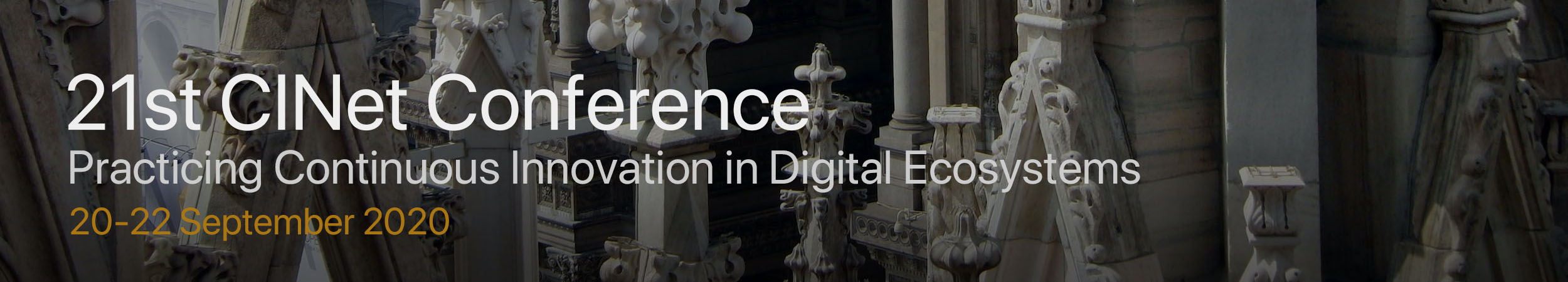
The whole conference will be handled through Microsoft Teams, a free app working on all platforms. For a better experience, we suggest downloading the desktop app and connect through a Mac or PC. You can join the various conference sessions simply by clicking on the relative links (conference rooms) into the programme. Please find here a step-to-step explanation of how joining a session in Teams.
We decided to include all information on how to prepare in the conference program. You can access it through the link below.
Conferences are not only about presenting papers or receving and providing feedback. We are social animals and we need to chat. We have created a digital cafeteria with 35 tables allowing you to meet other participants and/or organise meetings. There is a special interface to book a room, details can be found in the conference program.
If you need assistance with any part of the conference, write an email to helpcinet@gmail.com.

PhD students attending the conference can attend the 20th CINet PhD Workshop for free.
CIYA will organize their 11th young academics workshop on the Sunday afternoon preceding the conference.
More information